The TransformView allows one to transform a dataset via an arbitrary transformation matrix. The usual rules of matrix algebra apply along with one other restriction - the matrix must not produce more columns than the parent dataset. This effectively restricts the matrix which can be used to an ![]() matrix where
matrix where ![]() is the number of columns of the parent dataset.
is the number of columns of the parent dataset.
For an example, let's create a view which transforms a 2D dataset from a standard orthogonal basis to the orthogonal basis
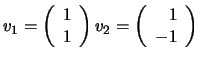 . The matrix we'll use is
. The matrix we'll use is
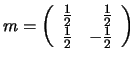 .
.
>>> ds = Dataset(MLab.rand(4,2)) >>> tv = TransformView(ds, Numeric.array([[0.5, 0.5], ... [0.5, -0.5]])) >>> ds.getData() [[ 0.78208232, 0.64115632,] [ 0.6568898 , 0.91970539,] [ 0.19737017, 0.42274952,] [ 0.32603681, 0.25608519,]] >>> tv.getData() [[ 0.71161932, 0.070463 ,] [ 0.78829759,-0.1314078 ,] [ 0.31005985,-0.11268967,] [ 0.291061 , 0.03497581,]]